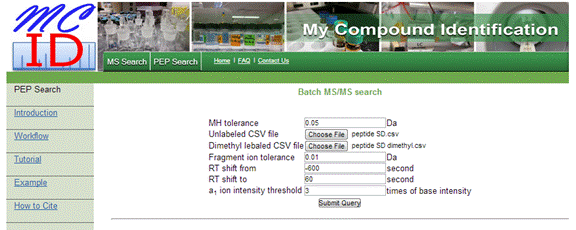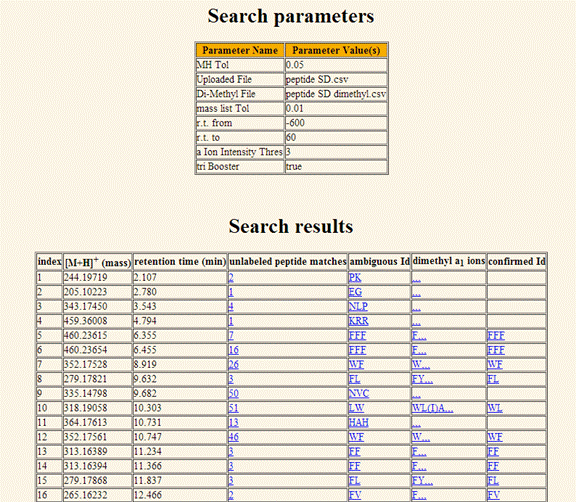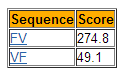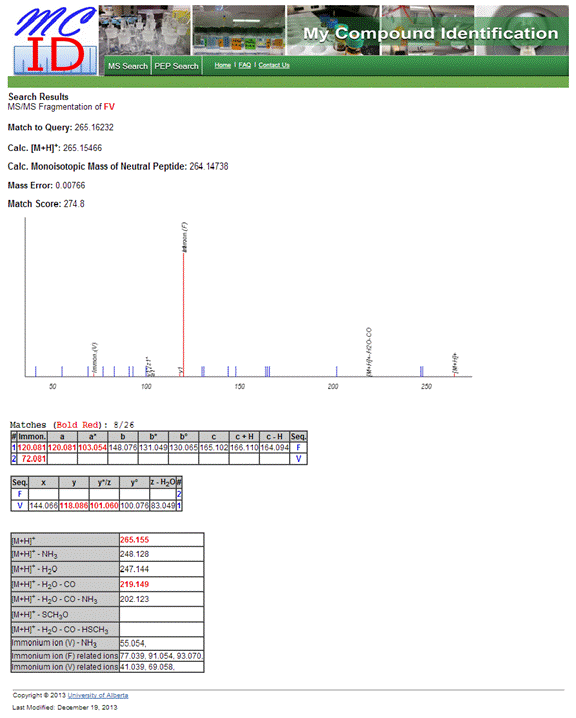|
Download an example of Unlabeled CSV file (peptide SD) and Dimethyl labeled CSV file (peptide SD dimethyl) Example of Using PEP Search
1. The user has to enter the desired search parameters described in the PEP Search Tutorial. In this particular case, MH Tol and Peak Tol was set to 0.05 Da; RT shift from: -600 second; RT shift to: +60 second; a ion intensity threshold: 5 times of base intensity; Please refer to Figure 1.
Figure 1. Software interface showing the entered parameters.
2. Once the query is submitted the following page is displayed (Figure 2). For this particular search, there were 81 entries came back from database search. The user can then open the possible identifications in entries, and exam their sequences and scores as shown in Figure 3.
Figure 2. Parameters and results table displaying matched entries.
Figure 3. Identification table displaying matched sequences and their scores for each entry.
3. For each entry, the top ranked identification is considered correct, when it has corresponding dimethyl labeled a1 ion match as confirmation. In cases that the second ranked identification also confirmed by dimethyl labeled a1 ion, its MS/MS spectrum matches should be carefully checked before taking this identification as correct. Users can exam all matched sequence by clicking the sequence in identification table and check their MS/MS fragments and spectrum matches (Figure 4).
Figure 4. Webpage displaying MS/MS spectrum matches and fragmentation tables for matched sequence.
|